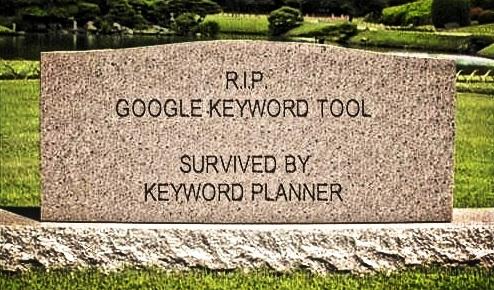
This article is actually a bit late because of the Google Adwords Keyword Planner already launching replace Google Adwords Keywords Tool since months ago in August 2013, but it was still a lot of blogger friends are still asking about Google Adwords Keywords Tool. So it does not hurt my little review about Google's Keyword Planner.
Make friends bloggers and internet marketers typically use Google Adwords Keyword Tool to find keywords, today these tools has been officially closed and replaced by the Google Adwords Keyword Planner with features that I think is better.
Unlike the Google Adwords Keyword Tool which can be used without a Google account to login to ours, to use the Google Adwords Keyword Planner we must be logged in to use Google Adwords account or register first. I'm not going to explain how to sign up for Google Adwords because it is very easy. This article will explain a little about how to use the Google Adwords Keyword Planner.
1. If you already have a Google Adwords account, the next step to do is to log into your own Google Adwords account.
2. You can open the Keyword Planner of Google Adwords page by clicking the "Tools and Analysis" and select "Keyword Planner". You can also log in directly through the Google Adwords Keyword Planner page. See the picture.
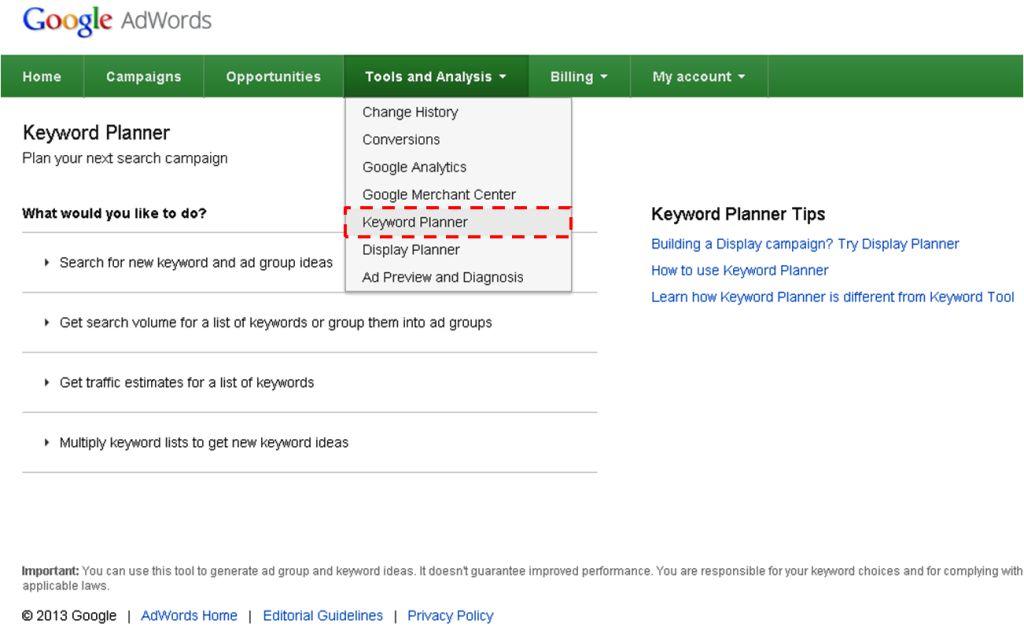
3. Enter a few keywords into the field provided. We also need to set the target of the search, the search location, language, and others. After that you can click the "Get ideas". See the picture.
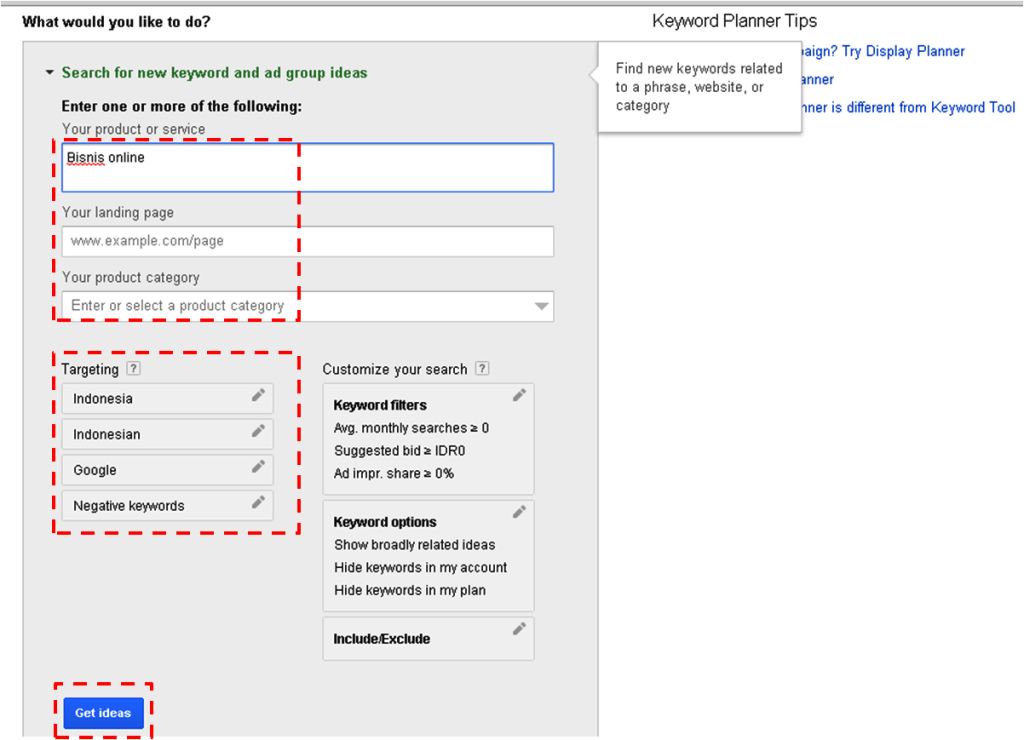
4. We will see the results of keyword searches and arrangements that we do. On the result page we can see a variety of keywords corresponding to the demand that we do. The search results are divided into two, namely the Ad Group Ideas and Keywords Ideas. On these pages, we also can see the average search for any keyword in the past 12 months, the rate of advertiser competition, and also the CPC each keywords.
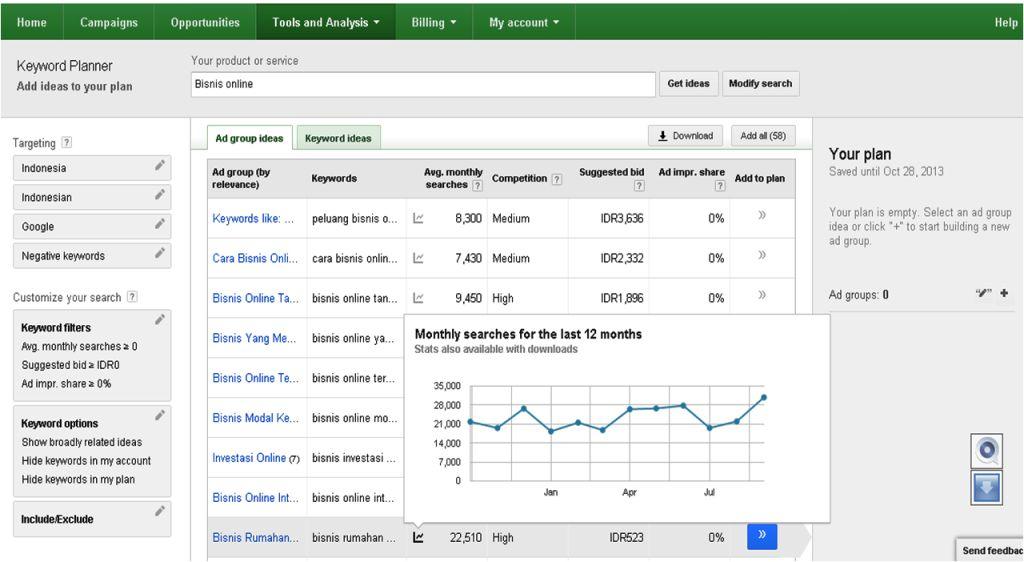
5. We also can download data in CSV Excel format by means of clicking on the "Download" button is there.
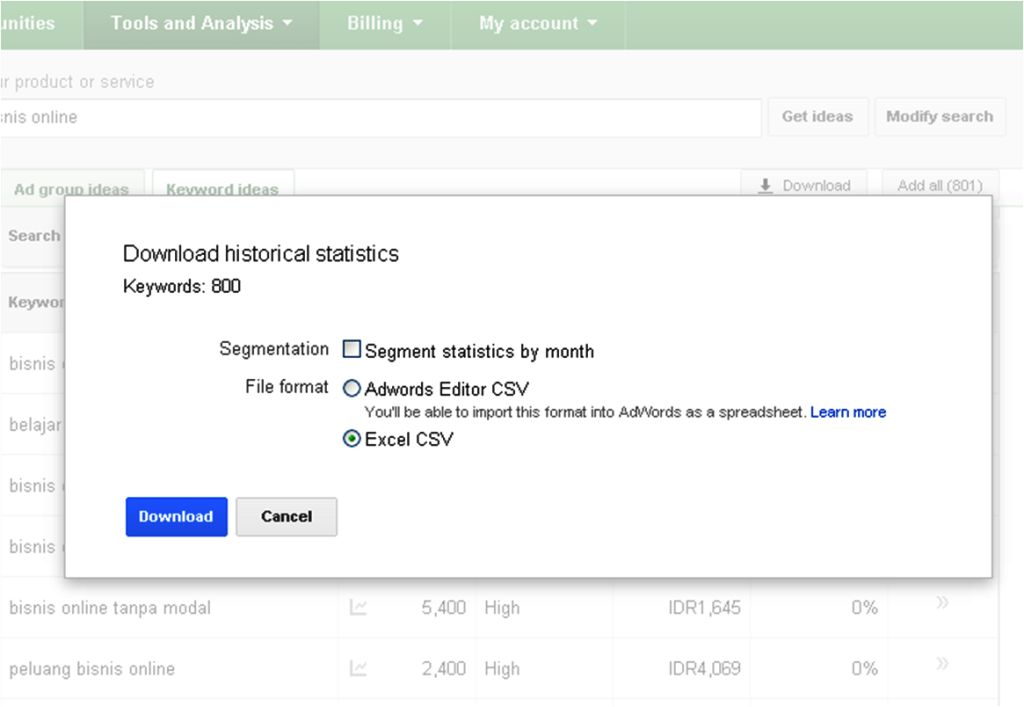
There is still much that we can do and get out of the Google Adwords Keyword Planner. I have not used all the tools are there, I more often use them to get data and competition keywords in Google Adwords advertisers.
Things You Need We Watch
Data shown by Keyword Planner somewhat different from its predecessor, the Keyword Tool. One of them is the default search results in Keyword Tool shows statistical volume Broad Match Keyword whereas the Planner will display the volume Exact Match statistics.
In addition, the Keyword Tool by default will display the data volume keyword searches by users of laptops and computers. While on Keyword Planner will display the data volume used keyword search of all devices, such as a laptop, computer, and mobile. In Keyword Planner, we can not filter data used keyword search through specific device.
In my opinion, Google's move to replace Keyword Tool Keyword Planner is an attempt their approach to encourage service users of Google Adwords Keyword Planner into their advertisers. With so Google's revenue from advertising Google Adwords will be even greater. But that's just my opinion of course, the only reason Google's certainly better know hehehe.

0 Komentar untuk "Google Adwords Keyword Tool"