A few days ago, among both the users blog blogger, wordpress or platform that provides services to create a blog for free uproar with more blogs deleted or banned by google in search engines. This is actually a routine actions undertaken by google along with the many blogs that do spam or anything else that violates the TOS google. No wonder many blogs are naturally affected, like super blog pedia, which a few days ago had been removed. Not only is a blog that I manage a few years ago had also been removed and not come back again.
Many things or factors why the blog we have managed to be victim by google, if you're curious, you can read in the article that I've posted on the last occasion in a way that blogs are not deleted google. If you have read it, and once you are sure you never violate the TOS Google or Blogger, but your blog is deleted or banned by google, then you need to take any further action on this matter, as I did with this super blog pedia, so I manage a blog that has long since returned sepert usual.
Restoring Deleted Blog Google
Here are my actions to restore deleted by google blog or blogger you can follow:
1. The initial phase signs are removed google blog is when you open a blog, suddenly you are asked to sign or go to google or blogger account.
2. Please sign into your Google account, where Google will ask you to verify your account using the phone number, please enter your phone number is still active and that you are using now, then click on the verification.
3. Wait a few moments to google send an SMS to your phone containing a verification code your google account.
4. Enter the verification code via SMS given earlier to the form provided, then click confirm.
5. Next, please login to your blogger account, if your blog is deleted by google or blogger, then there will be a notification as shown below.
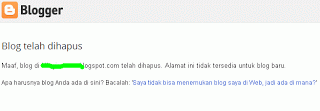
6. If so, then click on the blog are removed earlier and then click restore, and then enter the code into the box provided that form below.
7. If you've done up to this point, wait a few days until the bloggers examine your blog. However, I need to say that, did restore the blog every day. If your blog has not returned proceed next to step.
8. Ask questions to http://productforums.google.com/forum/?hl=en+#!forum/blogger with the title "something wong" English course with a polite.
9. At this stage, I've done it and gratefully thank God my blog "super blog pedia" is returned.
The point is, do not be hasty when you removed google blog because you panic. If you do a stage that I mentioned above and if you really do not violate the TOS google and bloggers, the blog you will be refunded in full, and it is what I have experienced, be patient until your blog is reviewed by bloggers and make sure that you not violate the provisions of google and bloggers.
So that I can say about how to restore a deleted blog google or blogger, may be useful.
Many things or factors why the blog we have managed to be victim by google, if you're curious, you can read in the article that I've posted on the last occasion in a way that blogs are not deleted google. If you have read it, and once you are sure you never violate the TOS Google or Blogger, but your blog is deleted or banned by google, then you need to take any further action on this matter, as I did with this super blog pedia, so I manage a blog that has long since returned sepert usual.
Restoring Deleted Blog Google
Here are my actions to restore deleted by google blog or blogger you can follow:
1. The initial phase signs are removed google blog is when you open a blog, suddenly you are asked to sign or go to google or blogger account.
2. Please sign into your Google account, where Google will ask you to verify your account using the phone number, please enter your phone number is still active and that you are using now, then click on the verification.
3. Wait a few moments to google send an SMS to your phone containing a verification code your google account.
4. Enter the verification code via SMS given earlier to the form provided, then click confirm.
5. Next, please login to your blogger account, if your blog is deleted by google or blogger, then there will be a notification as shown below.
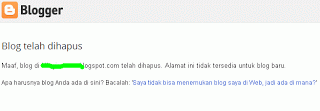
6. If so, then click on the blog are removed earlier and then click restore, and then enter the code into the box provided that form below.
7. If you've done up to this point, wait a few days until the bloggers examine your blog. However, I need to say that, did restore the blog every day. If your blog has not returned proceed next to step.
8. Ask questions to http://productforums.google.com/forum/?hl=en+#!forum/blogger with the title "something wong" English course with a polite.
9. At this stage, I've done it and gratefully thank God my blog "super blog pedia" is returned.
The point is, do not be hasty when you removed google blog because you panic. If you do a stage that I mentioned above and if you really do not violate the TOS google and bloggers, the blog you will be refunded in full, and it is what I have experienced, be patient until your blog is reviewed by bloggers and make sure that you not violate the provisions of google and bloggers.
So that I can say about how to restore a deleted blog google or blogger, may be useful.

0 Komentar untuk "How to Restore Deleted Blog Google or Blogger"