What is the robots.txt special and specific robots Tags canopy on the blog search settings, and how to set robots.txt valid and seo friendly it? robots txt is a robot that is useful to prevent web mengcrawler [index] and cooperating with other web robots to access all or part of a website / blog that if publicly viewable. For installation robots txt itself is easy, without having to actually setting the bloggers themselves robots.txt already setting his
What is the benefit of activating and setting up a robots.txt. ? robot.s txt serves to direct the link to our blog but the link does not actually exist alias page 404. I myself do not use the feature, but in certain situations it can be a very useful feature.
Here Enabling Nor Special robots.txt The SEO Settings
User-agent: Mediapartners-Google
Disallow:
User-agent: Googlebot
Disallow: / search
Disallow: /? M = 1
Disallow: /? M = 0
Disallow: / *? M = 1
Disallow: / *? M = 0
User-agent: *
Disallow: / search
Sitemap: http://mannersecret.blogspot.com/feeds/posts/default?orderby=UPDATED
4. Before saving, change the first mannersecret.blogspot.com with the name of your blog
To be more clearly my friend can see the image below:

Setting specific robots Title Tag Seo Blog
Well that's the best way Enabling Easy Setting Nor Blogger robots txt on the accompanied drawings explanation, so that the more familiar friend, hehhehe. Please see for yourself buddy efficacy secret behind robots.txt benefits above.
What is the benefit of activating and setting up a robots.txt. ? robot.s txt serves to direct the link to our blog but the link does not actually exist alias page 404. I myself do not use the feature, but in certain situations it can be a very useful feature.
Here Enabling Nor Special robots.txt The SEO Settings
- First, my friend must be logged into your blogger account, first, if not please login first
- Further links to After => Preferences search => activate special robots.txt.
- Copy and Paste the following code in robots.txt in the field provided
User-agent: Mediapartners-Google
Disallow:
User-agent: Googlebot
Disallow: / search
Disallow: /? M = 1
Disallow: /? M = 0
Disallow: / *? M = 1
Disallow: / *? M = 0
User-agent: *
Disallow: / search
Sitemap: http://mannersecret.blogspot.com/feeds/posts/default?orderby=UPDATED
4. Before saving, change the first mannersecret.blogspot.com with the name of your blog
To be more clearly my friend can see the image below:

Setting specific robots Title Tag Seo Blog
- Still, in the settings menu, search preferences [as in the step above]
- then the header tags robot pal activate special
- After pal enabled, please check mate as shown below:
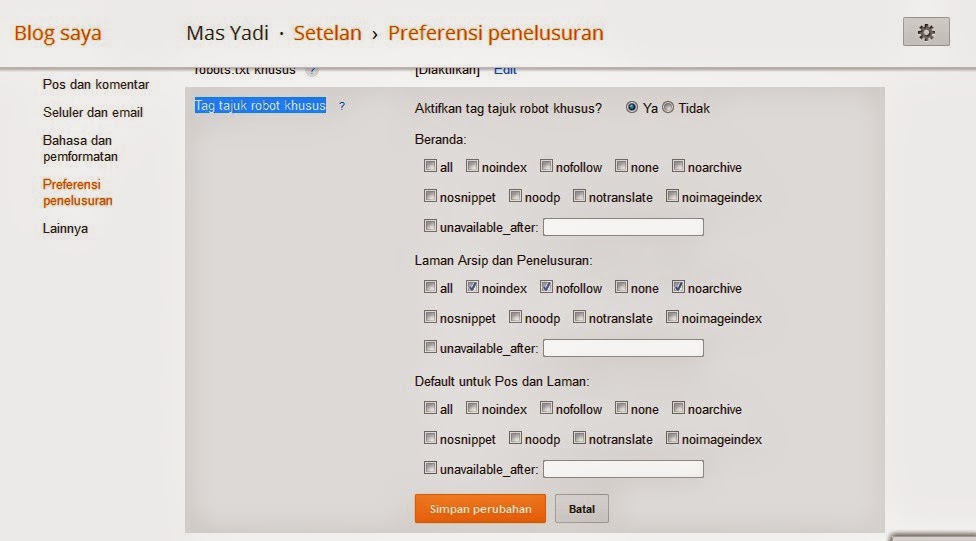
- Lastly, please keep the change
Well that's the best way Enabling Easy Setting Nor Blogger robots txt on the accompanied drawings explanation, so that the more familiar friend, hehhehe. Please see for yourself buddy efficacy secret behind robots.txt benefits above.

0 Komentar untuk "How to Enable Nor Recent Settings on Blogger robots txt"