GOOGLE Google Analytic is a free facility to help bloggers monitor, view, or "peek" statistics on the number of visitors / readers, also post anything that is opened. How to list and put the code in blogspot is very easy.
Many bloggers who use other providers to see the number of visitors to his blog, and even install the widget on the blog. If the CB does "only" at Google Analytic believe because it is still one family with the same bloggers --sama-owned by Google.
Google Analytic record number of blog visitors per hour, per day, and per month, even a second! We can monitor how many users are currently opening our blog, and how long, in the "Real Time". We also get a peek at what the post is being read by a visitor at the time, and how long.
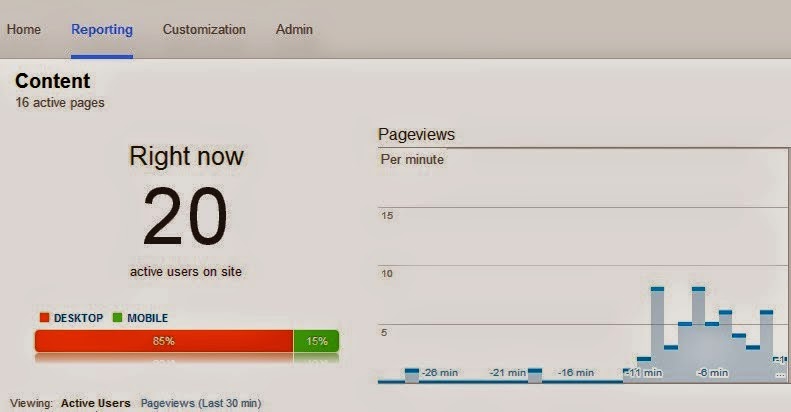
How to Register and Install Google Analytics Code Blog
Exciting is not it? So, if your blog has not been registered and fitted with the Google Analytic code, register and install now. Easy anyway.
How to Sign Up Google Analytics
Go to page 1 of Google Analytics
2 Click the "Access Google Analytic" in the upper right
3 Create an account and register your blog to fill in the "form" that was there.
This will bring up Google Analytic Tracking Code should we put on our blog. Copy the code and save it in Notepad just in case.
How to Install Google Analytics Code
There are two ways to install the Google Analytics Tracking Code.
First way:
1 Log in to your Blogger account
2 Click the menu "Settings"> click "Other"
3 At the bottom there is a box "Google Analytics - Web Property ID"
4 Well, enter your Web Property ID in there. The code is like this: UA-000000-01
5. Save!
Second way:
This method adds the Google Analytic code manually in the template.
1 Log in to me Blogger
2 Click on "Template"> click "Edit HTM"
3 Find (Ctrl + F) </ head>
4 Copy + Past Google Analytics code in the code </ head>.
5. Click 'Save Template.'
Beres! Do not jump to check. Wait a few moments.
Does Google Analytics effect on SEO?
According to the master, Google Analytic has nothing to do with SEO, no positive effect, not too negative. In essence, there is no connection at all with SEO.
Google Analytic "only" helps us see the performance and success of our blog to attract visitors reader alias only statistical data, which is useful for determining the next post.
Okay guys good luck and feel the sensation of her yes. thanks :)
Many bloggers who use other providers to see the number of visitors to his blog, and even install the widget on the blog. If the CB does "only" at Google Analytic believe because it is still one family with the same bloggers --sama-owned by Google.
Google Analytic record number of blog visitors per hour, per day, and per month, even a second! We can monitor how many users are currently opening our blog, and how long, in the "Real Time". We also get a peek at what the post is being read by a visitor at the time, and how long.
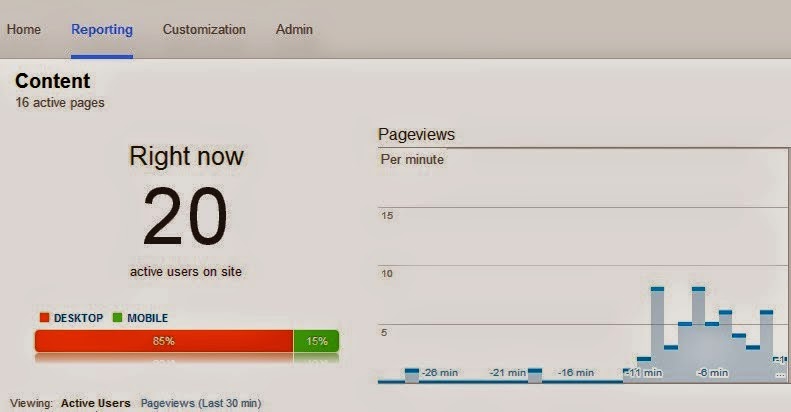
How to Register and Install Google Analytics Code Blog
Exciting is not it? So, if your blog has not been registered and fitted with the Google Analytic code, register and install now. Easy anyway.
How to Sign Up Google Analytics
Go to page 1 of Google Analytics
2 Click the "Access Google Analytic" in the upper right
3 Create an account and register your blog to fill in the "form" that was there.
This will bring up Google Analytic Tracking Code should we put on our blog. Copy the code and save it in Notepad just in case.
How to Install Google Analytics Code
There are two ways to install the Google Analytics Tracking Code.
First way:
1 Log in to your Blogger account
2 Click the menu "Settings"> click "Other"
3 At the bottom there is a box "Google Analytics - Web Property ID"
4 Well, enter your Web Property ID in there. The code is like this: UA-000000-01
5. Save!
Second way:
This method adds the Google Analytic code manually in the template.
1 Log in to me Blogger
2 Click on "Template"> click "Edit HTM"
3 Find (Ctrl + F) </ head>
4 Copy + Past Google Analytics code in the code </ head>.
5. Click 'Save Template.'
Beres! Do not jump to check. Wait a few moments.
Does Google Analytics effect on SEO?
According to the master, Google Analytic has nothing to do with SEO, no positive effect, not too negative. In essence, there is no connection at all with SEO.
Google Analytic "only" helps us see the performance and success of our blog to attract visitors reader alias only statistical data, which is useful for determining the next post.
Okay guys good luck and feel the sensation of her yes. thanks :)


0 Komentar untuk "How to Register And Install Analytic Codes In Blog "